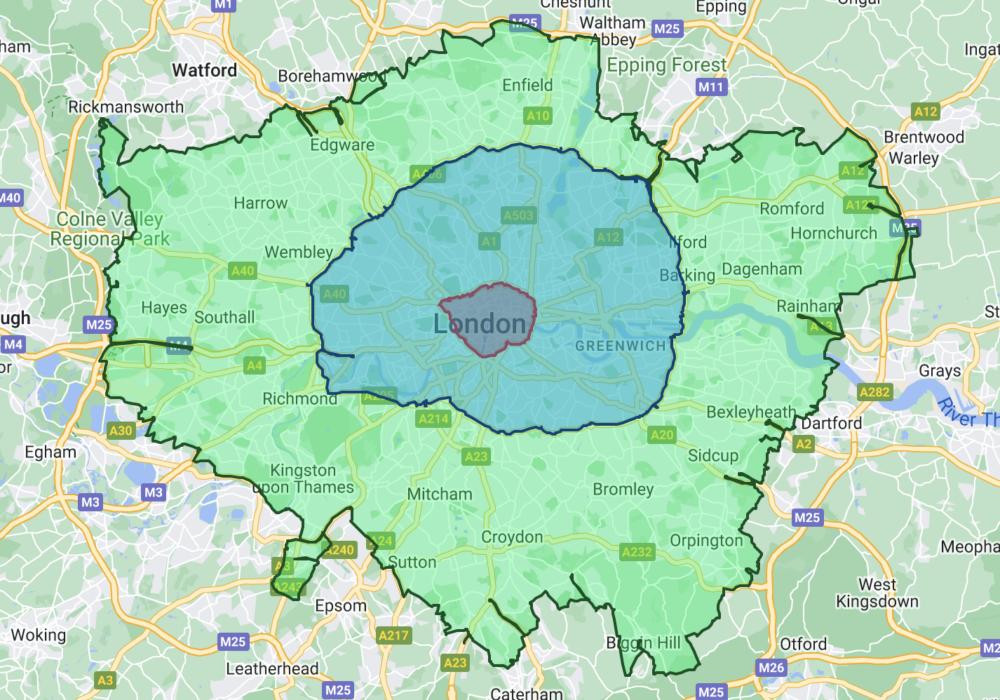Feature Highlight | CAZ & ULEZ zones
Did you know?
You can quickly add CAZ & ULEZ geozones?
You can then see when vehicles have entered and existed these zones. If you wish you can also set up and alert to warn you when drivers stray into these zones.
1
Open the Places module
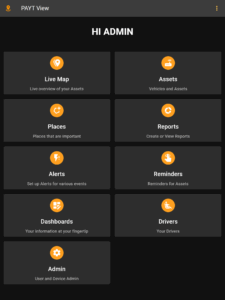
Open the Places module from the main landing page
2
Create a Folder
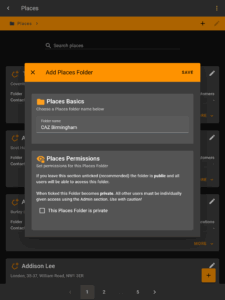
Some CAZ/ULEZ zones have multiple polygons. Putting them in their own folder helps keep them organised!
3
Menu...Import Pack
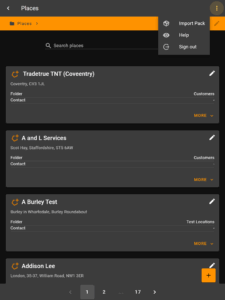
Find the 'Import Pack' menu option (at top right, the 3 dots!)
4
Select the CAZ or ULEZ zone
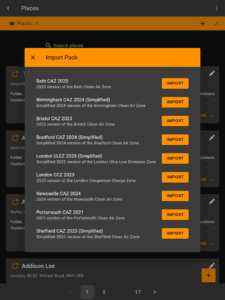
Select which Place Pack you want to import and do the import!
5
Done!
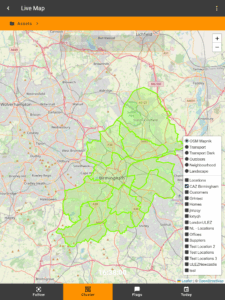
Show the new layer (folder) on the Live or Historic maps