
How Much Vehicle Tracking Costs
November 22, 2021
Hard Disk vs SD Card Storage for Dashcams
January 12, 2022A GPS tracking system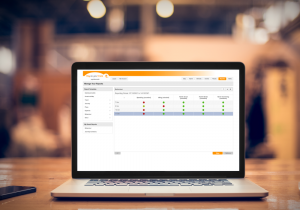 can provide a wealth of tracking reports to help you make the best choices for your business. The Pay as you Track online portal provides a central hub to access all your metrics. The easy to view reports can aid fleet manager decisions, helping you make greener and cost-efficient choices.
can provide a wealth of tracking reports to help you make the best choices for your business. The Pay as you Track online portal provides a central hub to access all your metrics. The easy to view reports can aid fleet manager decisions, helping you make greener and cost-efficient choices.
Expense Tracking Reports:
Pay as you track provide three expense reports to help fleet managers keep track of their finances. These are our business expense reports, vehicle expense reports and utilisation reports.
The Business Expense report shows a breakdown of costs on a weekly basis. These fleet metrics inform you of the distance travelled by vehicles over a set time period. Additionally, they show the total cost generated by vehicles over a set time period. This report is a staple in keeping track of how much your vehicles are costing. Understanding the basics of how much the cost of your vehicle makes budgeting a much easier task.
The Vehicle Expense report shows a journey by journey view of vehicle movement. This report is ideal for grey fleets in particular as it shows how much your drivers can claim back in vehicle expenses. The report is also ideal for proving where your drivers were as it shows whether a vehicle visited a location on a given day.
The Utilisation report shows the number of tracked days per vehicle by time period. This report shows when your vehicles are being used and how much they’re used each day.
With fuel prices at an all-time high, keeping track of business expenses is more important than ever. The reports take all the stress out of keeping track of the many metrics that are needed to budget and reimburse drivers accordingly.
Journey Details:
Without a GPS tracker, it’s difficult to know where your vehicles are and what happens on their journeys. Pay as you Track’s journey detail reports makes it easy to pull up any journey information. With the tracking reports, you can prove your vehicles were where they were meant to be. If a customer challenges that your vehicles did not do the work, you can keep your business covered by bringing up the journey details.
The Journey Detail report shows basic summary information such as distance travelled and a breakdown of vehicle costs.
The Journey Trip report shows a day by day summary of vehicle movement. This report shows an overview of when your vehicles started and ended each day and how much they move each day.
The Journey Stops report shows vehicle stops over a user-defined threshold. It includes the vehicle stop time, stop duration and location. This report provides further information on how long vehicles and where have stopped.
The Journey Summary report shows a day by day summary of vehicle movement. It includes the vehicle start/end time and other key driver indicators such as maximum speed. This report informs you of how carefully your vehicles are being used and when your vehicles started and ended each day.
Driver Behaviour:
In 2020 alone, there were 115,333 casualties from car accidents. Firstly, improved driving behaviour aids in reducing road accidents and keeping roads safe. Secondly, improved driver behaviour reduces general vehicle wear and tear, saving money at the garage. And finally, improved driver behaviour helps cut emissions, helping make your fleet greener.
The Driver Behaviour report helps you highlight areas needing improvement. The report shows speeding events, harsh braking, harsh cornering, idling and harsh acceleration. The report shows a red, amber or green circle next to each event. This makes it easy to view where to reward or provide training. Using further individual reports helps break down these metrics.
To get a closer look at each driver, the Assignments report shows a day by day summary of the driver’s vehicle use. It includes the driver assignment start/end time and other information such as total distance travelled and maximum speed. This is ideal if you assign your drivers to vehicles manually.
Place Reports:
It can be tricky to track down when your fleet has entered and left the depot. Place Reports shows an array of reports to help you know exactly what’s happening at your set locations.
The Time Stopped at Places report shows the vehicles that visited your chosen Places. It includes when the vehicle arrived and departed and a summary of the total time stopped.
The Time Within Places report shows the vehicles that visited your chosen Places. It includes when the vehicle arrived and departed and a summary of total time spent at a particular Place
The Activity At Place/Time report is a great report to use for a bit of detective work. It can help you find out what vehicles were near a certain location at a particular date and time and how close each vehicle got to your chosen location.
Finally, the Return to Depot report shows the first start and last stop for your chosen places. This report is ideal if you want to know when your vehicles start in the morning and stop in the evening. Additionally, the report highlights the ignition on time at site before leaving in the morning and arriving back in the evening
Temperature Tracking Reports:
For any transport companies that deliver products that need to be temperature regulated, such as food or pharmaceuticals, the need for temperature reports and alerts is essential. If the temperature changes from its set perimeter a whole lorry load of produce can be spoiled, money will be lost and relationships with clients can be damaged.
The Temperature report shows a graph of the attached device temperature sensor (in degrees C) by time. This lets you determine how hot/cold your mobile high-value asset gets during transit. If the temperature goes outside of the set parameter you will receive a notification via text or email so you can fix the issue quickly. The report helps you spot any faulty cooling or heating systems, allowing you to fix them before they break on a journey.
Pay as you Track provides a large array of tracking reports with our GPS trackers. This article covers just some of the reports which can make your fleet management easier, save your business money and make you a greener fleet. For more information and to get a free trial email [email protected], call us on 0161 914 5500 or fill out the form below for a free quote.
